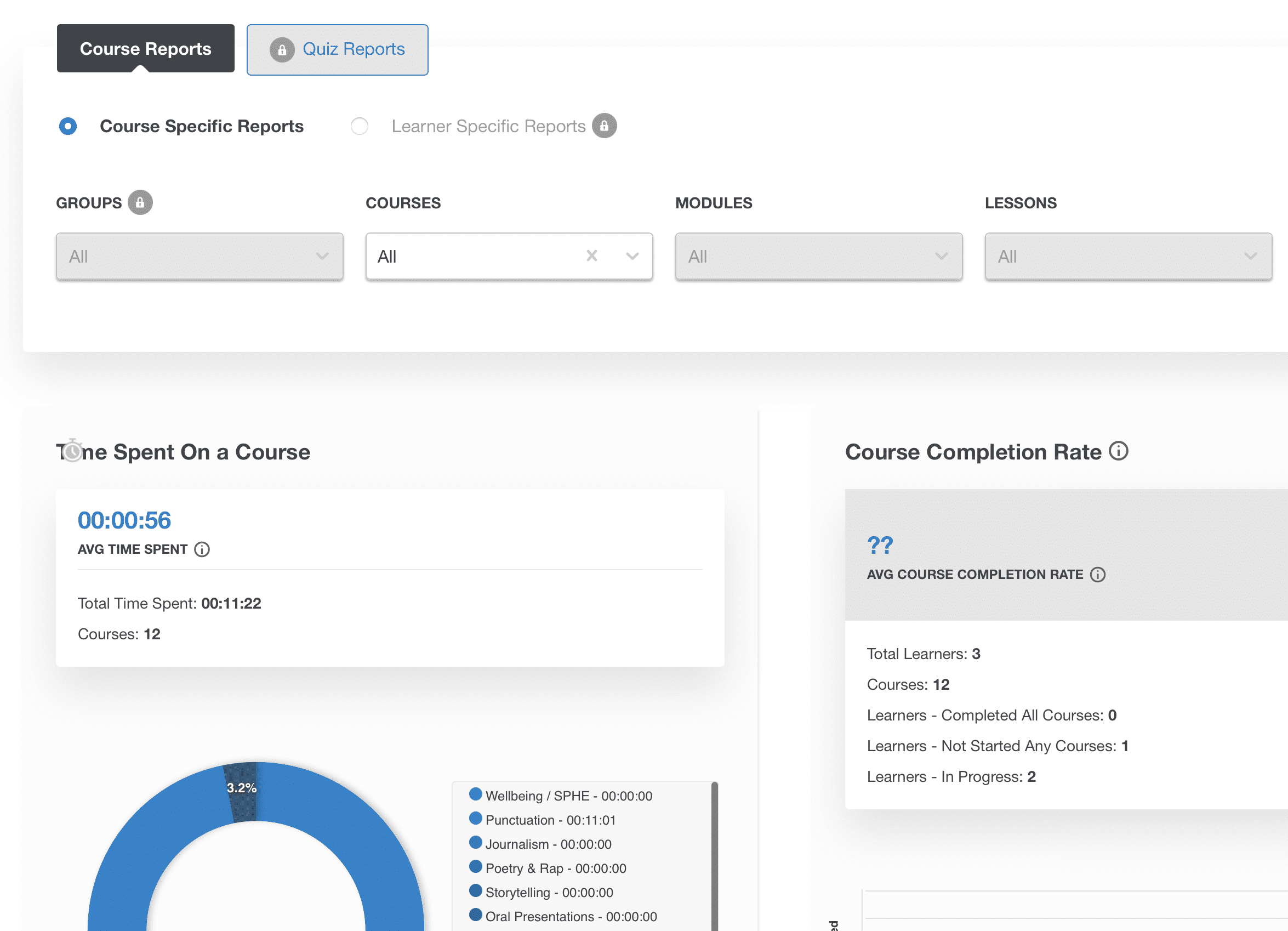GROUP LEADER / TEACHER GUIDE
Managing the Group / Class
After purchasing the group product, you will receive access to the Group Dashboard page.
This is where you manage the group and access the courses:
https://inspireland.ie/group-dashboard/
You can also access the courses on this page:
https://inspireland.ie/my-courses/
This is the page where students access the courses.
Enrolling Students
There are three ways to enrol students in the group:
- Manual enrolment
- Uploading a CSV spreadsheet file with the students’ details.
- Sending a group code and registration link.
Manual Enrollment
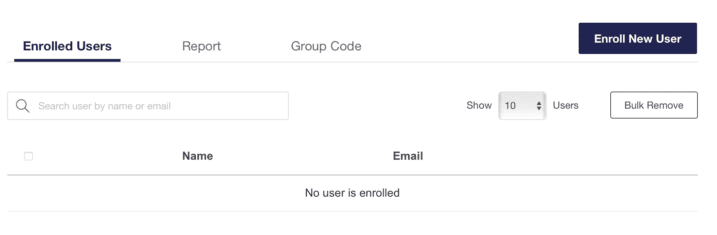
Scroll down to the user section and select Enroll New User
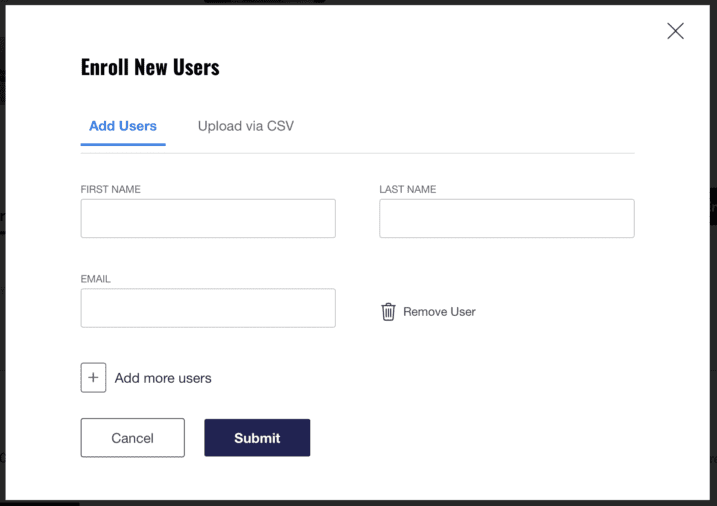
Enter the student’s first name, last name and email.
Click Submit and the student will receive an email with login details for the courses.
Click Add More Users to add another student.
Uploading a CSV File
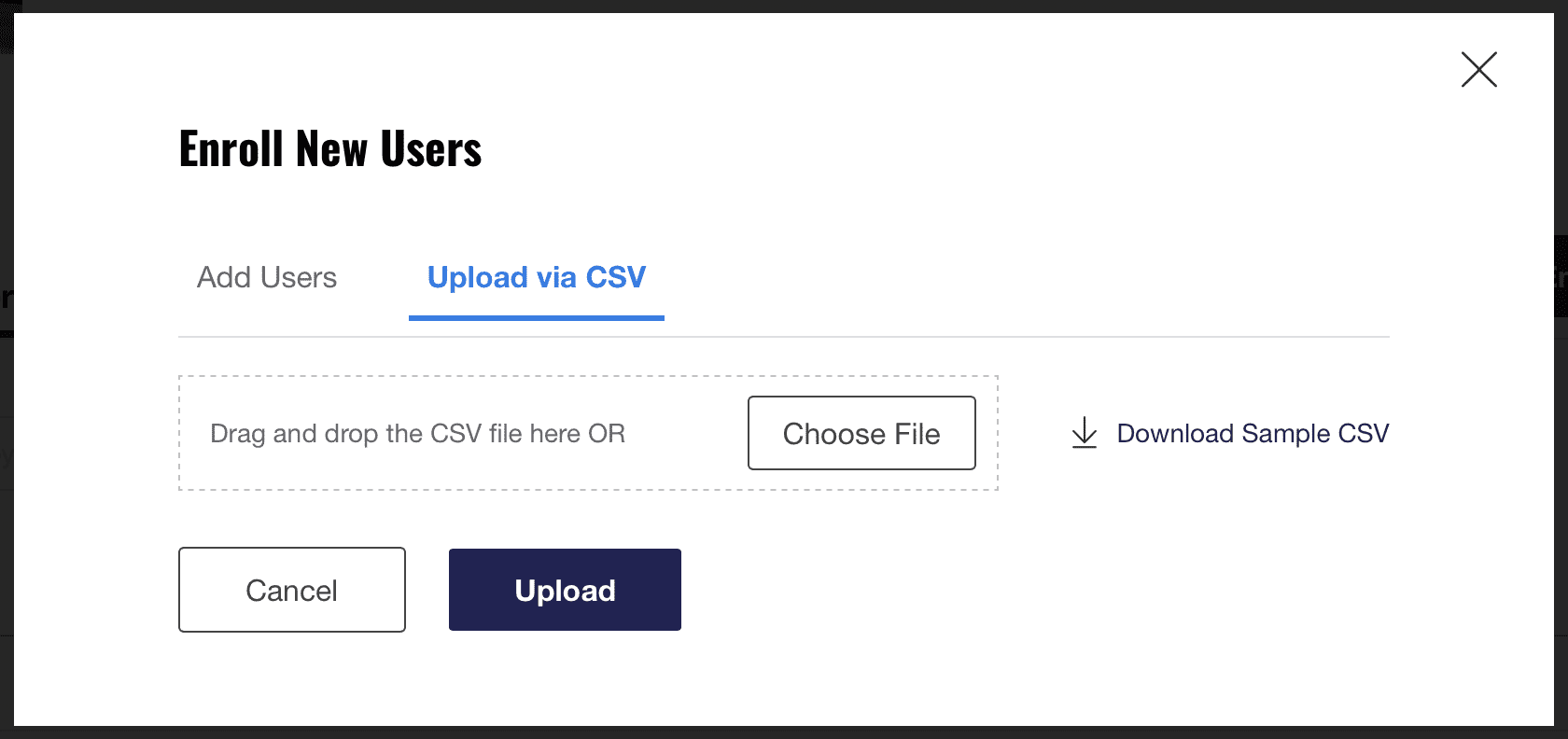
Select Enroll New User as above for manual enrollment.
On the next screen select Upload via CSV and upload the file from your computer.
Use the Download Sample CSV option to see the file format. Student details in the file should be in this format:
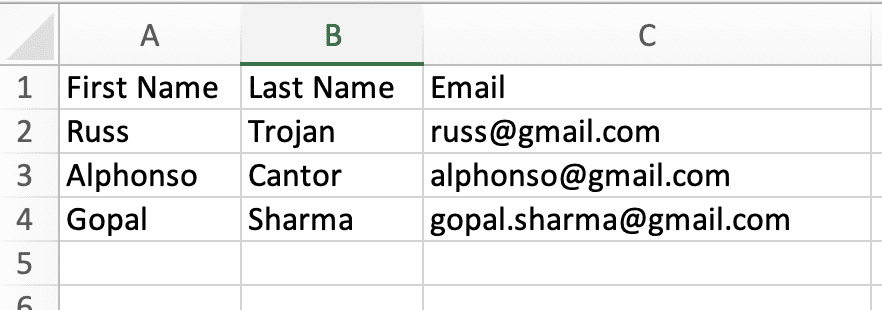
Group Code & Registration Link
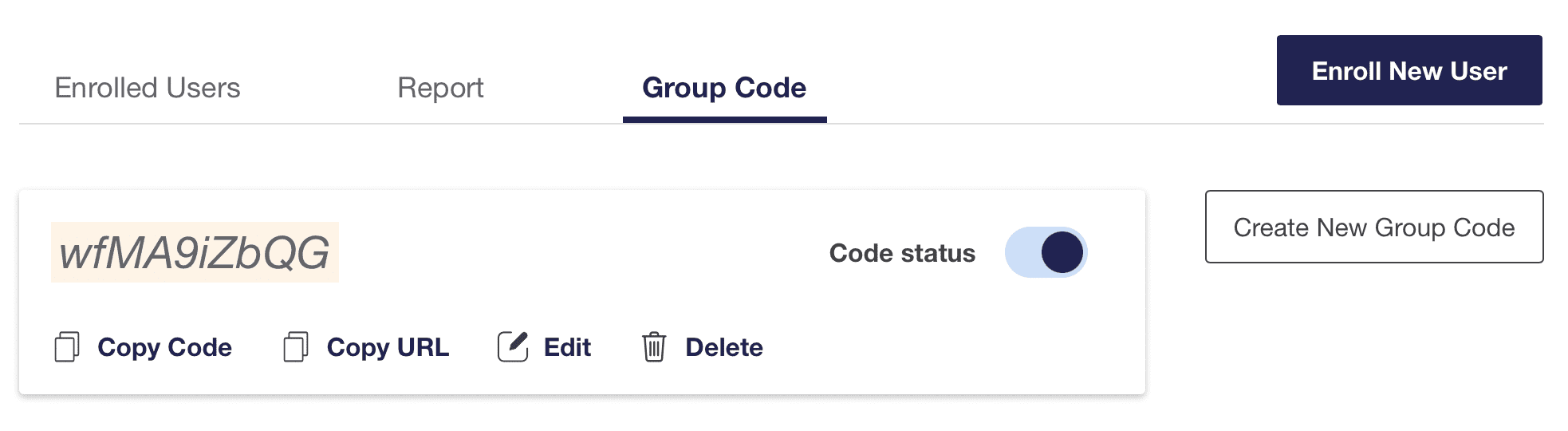
Select Group Code and Create New Group Code.
Select Copy URL and send this link to the students.
This is the course registration link where the students can register for the courses:
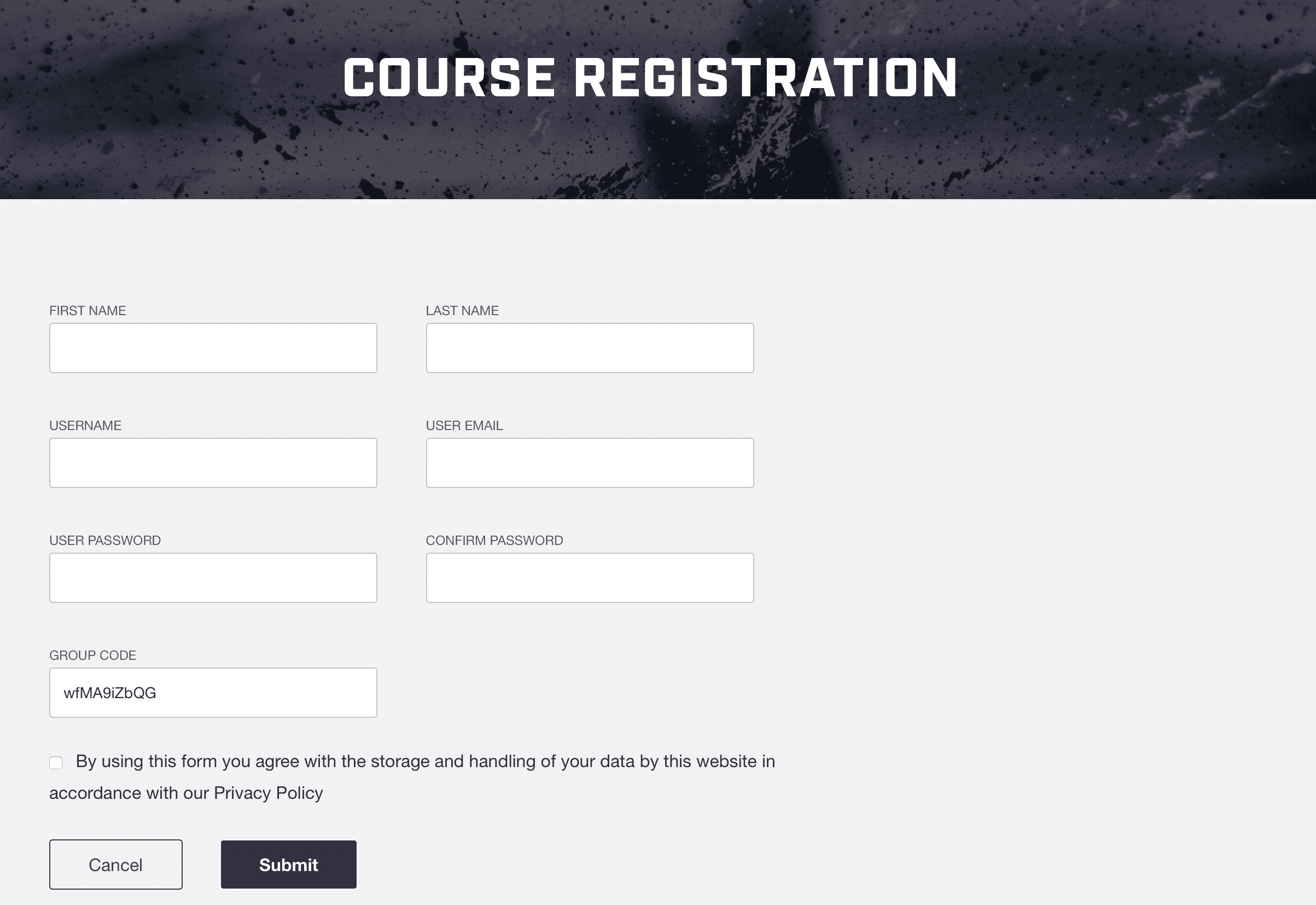
Course Reports
Course reports can be accessed here:
https://inspireland.ie/reporting-dashboard/
There is also a link to this at the bottom of the Group Dashboard page